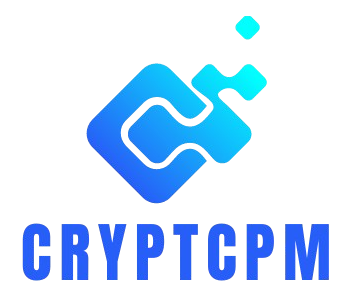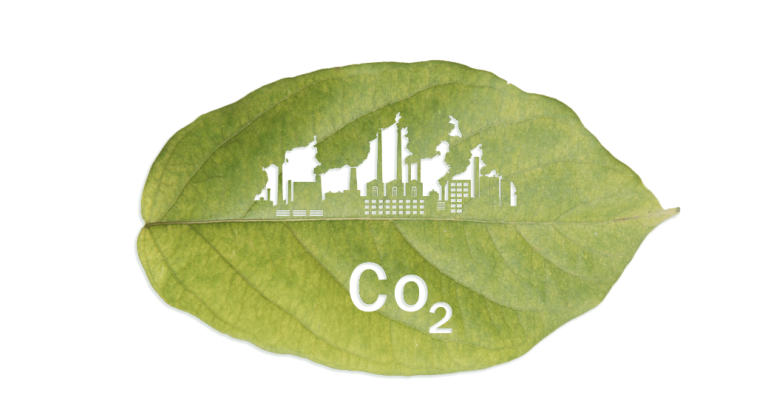Do Mini PCs Overheat? Understanding, Preventing, and Solving Heat Issues
Introduction
Mini PCs, like the Intel NUC and ASUS PN Series, have become a go-to for people who need a compact computing solution. But with their small size comes one big issue: overheating. Smaller devices mean less room for cooling, which leads many to ask, “Do mini PCs overheat?” Let’s break down why it happens, how you can prevent it, and what to do if your mini PC feels like it’s melting!
Understanding Mini PC Overheating
| Common Questions | Quick Answers |
| Do mini PCs overheat? | They can, especially during heavy use or poor cooling. |
| Why do mini PCs overheat? | Limited airflow and excessive workloads lead to higher temperatures. |
| Are all mini PCs prone to overheating? | No, but some are more susceptible due to design and usage. |
| Do mini PCs overheat under heavy use? | Yes, high-performance tasks can easily push the temperature limits. |
Mini PCs, like the HP Z2 or Raspberry Pi, may overheat when pushed to their limits. Heavy use or poor ventilation can trap heat, causing performance throttling. When running resource-heavy apps like Photoshop or AutoCAD, you might notice slower speeds or even sudden shutdowns. Mini PCs, such as the Mac mini, are more likely to overheat without proper airflow or cooling systems.

Causes and Symptoms of Mini PC Overheating
Causes:
- Limited ventilation: Without enough space for airflow, mini PCs like the Zotac ZBOX can heat up quickly.
- Inadequate cooling systems: Many fanless mini PCs lack fans, increasing the chance of overheating.
- Heavy applications: Running games or video editing software stresses the device.
Symptoms:
- Sluggish performance: Heat makes components, such as the CPU and GPU, slow down.
- System shutdowns: Many mini PCs, like the Lenovo ThinkCentre, automatically shut off to avoid damage.
- Heat warnings: Devices may send alerts or show temperature spikes on screen.
Identifying Overheating in Mini PCs
Warning Signs of Overheating:
- Hot exterior: If the outside feels hot to the touch, that’s a clue. Devices like Gigabyte BRIX can easily reach high temps.
- Frequent crashes: Your mini PC freezing or crashing is a red flag.
- High fan noise: A fan kicking into high gear signals your PC is struggling to cool itself.
How to Check for Overheating:
- Use temperature-monitoring software like Core Temp or HWMonitor to keep an eye on internal temperatures.
- Check BIOS settings: Many mini PCs allow you to check CPU temps directly from the BIOS.
Impact of Overheating on Mini PCs

- Component damage: Over time, overheating can degrade RAM, motherboards, and SSDs.
- Permanent slowdown: Continued overheating may permanently reduce performance in mini PCs like the Apple M1 Mac mini.
- Fanless models suffer more: Fanless mini PCs like the Azulle Access4 are at greater risk without proper cooling.
Special Scenarios:
- Gaming: Devices like the Intel NUC can overheat quickly during intense gaming sessions.
- Video Editing: Processing heavy files stresses the GPU and CPU, raising heat levels fast.
Solutions and Prevention for Overheating
Improve Airflow
- Place your mini-PC in well-ventilated areas, and try not to put them right up against walls or into cramped spaces where the heat may stay there and build up. Things like the ASRock DeskMini will run much better when there is some room around for air to pass by.
Add Cooling
- Cold packs or external fans are what you can use to cool down a Mini PC. Products from Cooler Master are an example of those that can do a great job in keeping systems cool using cooling options.
Limit Resource-Heavy Tasks
- Try to avoid very long use of heavy applications like video games or video editing. Allow your mini PC to rest in between heavy tasks so it doesn’t overheat.
The addition of a cooling pad or even just a fan to this mini PC, like the Beelink Mini S, improves it greatly with respect to handling heat. You will still be able to minimize the chance of overheating by adjusting some software settings and keeping the device free of dust.

Troubleshooting Overheating Issues
-
Check Thermal Paste
- If your mini PC is overheating constantly, there’s a good chance that the thermal paste between the CPU and the heat sink could have dried out. This paste makes the process of heat transfer smoother, so one can obtain better cooling after it has been reiterated.
- Upgrade Your Cooling Solution
- The difference this actually makes, as will be seen with the upgrade to better fans or the addition of an external cooler on devices like the Intel NUC, is quite noticeable. These will keep temperatures low, even during heavy tasks.
-
Reduce Background Apps
- Sometimes, it’s a lot of the programs that run in the background consume all CPU resources in the background, making the CPU do more work and increasing its temperature. Closing these apps will quickly reduce the temperature and improve performance.
Specific Scenarios
When Size Matters:
- Small form factor: Since the Raspberry Pi is a pretty small device, it tends to overheat because of size issues. Because they are so compact, there is little room for heat to logically escape. Without proper cooling, the built-up heat makes it throttle or shut down terribly fast. Thus, these usually require extra cooling, like a fan or a heat sink, to run well.
- Fanless design: The fanless design means there isn’t an internal fan inside the device, which may lower the system with cooling down. It operates on passive cooling only; thus, this may easily raise it at high work pressure. Not to overheat it, it is smart to apply the device in some cool, well-ventilated place. If this doesn’t help, then you can try attaching an external cooling fan that may help manage the temperature of the device. This alone should give your mini PC fres
- Running for Long Hours:
- Continuous use: Running your mini PC 24/7 without a break is another reason it might overheat. Power down occasionally to let things cool off.
Advanced Overheating Concerns
Dissipating Heat
Heat Sinks and Thermals Pads
Adding heat sinks or thermal pads increases the heat-emerging ability of your mini PC many folds. While heat sinks increase the dissipation area, thermal pads provide a better touch with the heat-emitting components to cooling mechanisms. This will help lower the internal temperatures that may rise during dragging applications such as gaming and video editing. Such additional cooling is extremely important in compact devices like mini-PCs for maintaining performance and longevity.
Monitor Internal Temps Often
Regularly checking on the internal temperatures of your mini PC through software like SpeedFan helps to keep you ahead of any possible overheating issues. It will track real-time data and warn you if the temperatures rise above their normal limits. Below 70°C is where you want to keep temperatures for the avoidance of thermal throttling, slowdowns, or even hardware damage. This small practice enables the owner of this tiny unit to extend life and performance consistency in everyday tasks or resource-heavy ones.
Conclusion
Generally speaking, overheating occurs in mini PCs, but it’s an avoidable problem. Keeping good airflow, monitoring of temperature, and adding active cooling will keep the device cool and seamless in its work. Like any other PC, just a little attention to heat management, and this will go a long way in extending the life of your mini PC.